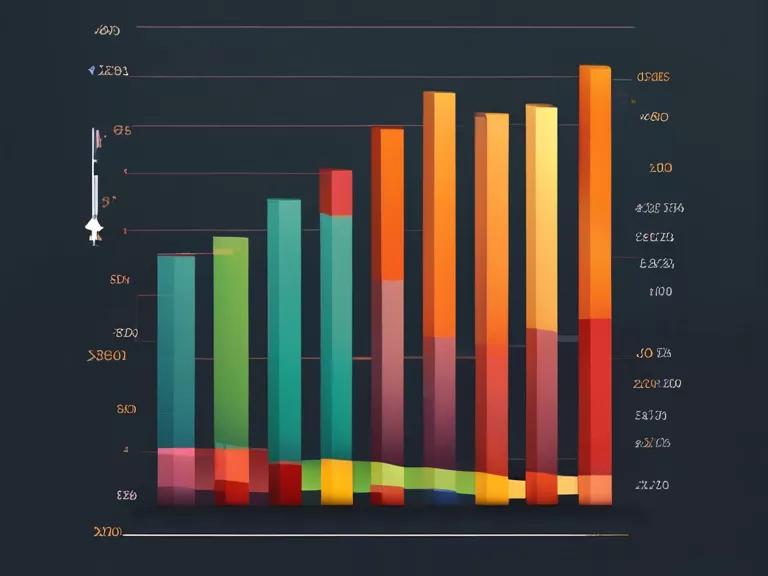Video Editing Basics: Getting Started with DaVinci Resolve
DaVinci Resolve is a powerful and popular video editing software that offers a wide range of tools and features for professional video editing. Whether you are a beginner or a seasoned editor, DaVinci Resolve can help you create stunning videos with ease. In this article, we will cover the basics of getting started with DaVinci Resolve.
Getting Started
To begin using DaVinci Resolve, you will need to download and install the software on your computer. DaVinci Resolve is available for both Windows and Mac operating systems, and you can download it for free from the official Blackmagic Design website.
Importing Footage
Once you have installed DaVinci Resolve, you can start importing your footage into the software. Simply click on the "Import Media" button and select the files you want to work with. DaVinci Resolve supports a wide range of video formats, making it easy to work with footage from different cameras and devices.
Editing
DaVinci Resolve offers a range of editing tools to help you trim, cut, and arrange your footage. You can easily drag and drop clips on the timeline, adjust the speed of your videos, and add transitions and effects to enhance your project.
Color Correction
One of the standout features of DaVinci Resolve is its powerful color correction tools. You can adjust the color, saturation, and exposure of your footage with precision, giving you full control over the look and feel of your videos.
Exporting
Once you have finished editing your video, you can export it in a variety of formats and resolutions. DaVinci Resolve makes it easy to export your videos for different platforms, whether you are sharing them online or creating a high-quality master file.
By following these basics, you can get started with DaVinci Resolve and begin creating your own professional-looking videos. Experiment with the different tools and features to discover how you can take your editing skills to the next level.